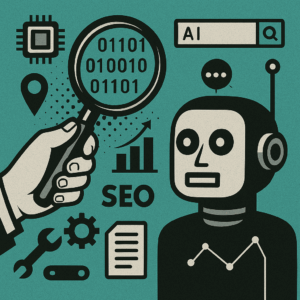Promoting your brand online and converting online users into sales is essential to any digital business. One way to convert users into customers is to use the ad features on Instagram and Google. Both platforms have millions of daily users, allowing more people to learn about your business.
Instagram
Instagram offers a range of ads for different parts of its platform, including feed, explore tab, stories, and reels. These ads can include photos, videos, or product collections. You can choose a range of options to mix and match to create the best ad campaign for your business, and each option provides unique advantages.
Most ads will appear in a user’s feed or Explore tab, and they include three main formats: image, video, and carousel. Image ads are just one graphic, so they should encapsulate your service or product within one picture. Videos are great for catching potential customers’ attention with “commercials” that can last up to 60 minutes, but, of course, you’ll want to keep it shorter. When designing videos, it is also important to remember that most users watch Instagram with the sound off. Next, carousel ads are similar to image ads in that they consist of non-moving graphic content, but here, you can include up to ten images. All of these options include a clickable banner at the bottom that includes call-to-action, ranging from “Contact Us” to “Show Now.”
Another category of ads is shopping ads. Shopping ads appear like image ads, but they let users buy your products directly inside the Instagram app. Collection ads mix carousel and shopping ads, highlighting products directly from your catalog. Additionally, you don’t have to advertise directly within a user’s feed or Explore tab; there are opportunities to create ads that show in Reels or Stories. Reels are integrated into a user’s Reels experience and consist of 60-second-long video ads that fill an entire phone screen — similar to TikTok videos. Story ads, like Reel ads, are immersive ads that fill the screen but are placed between Stories; they can include filters, stickers, gifs, and other interactive elements. One tip is to design your ads to prioritize mobile users and keep the particularities of that environment in mind when creating content.
There are two ways to create an ad on Instagram: boosting an existing post or using Meta Ads Manager. Both options generally require the same inputs and provide the same outcomes, but the latter allows for a little more customization. Before creating your ad, you want to know your objectives (Meta Ads Manager includes more options), audience, schedule, and budget. It is recommended you start with $5. You can always customize these settings to fit your campaign best; as you learn more about what works well or not, you can modify the parameters. Instagram will help keep track of some of the key metrics, such as impressions and engagement rate.
Google
Google ads put information and advertising for your business at the top of search results. While Google ads are technically separate from search results, they are very integrated and look like your business is one of the first search results. Ads can include a site link, callouts, and structured snippets. You’ll want to create as many ads as you have goals; for example, if one goal is to increase customers and another is to drive website traffic, you will want to create two campaigns. Furthermore, you will want at least three different ads for each campaign. Each campaign consists of its own “ad group,” which includes those three ads and at least three keywords that closely relate to your product. For the keywords, you want to be specific enough that your ad shows up but broad enough that you aren’t limiting yourself away from potential customers.
When designing your ad, keep a few key things in mind. Firstly, be clear and relevant about what you’re selling. A good way to do this is to refine your keywords so your ad is shown to your target audience. Make sure your ad meets professional standards; otherwise, Google might not approve it. You’ll also want to guarantee that what your ad says matches what is on your website because potential customers might leave your site if there is a disjoint in messaging. Finally, and maybe most importantly, ensure your website landing page looks good — on mobile and desktop — and is updated.