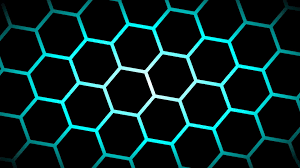Why Pinterest?
Pinterest has evolved into one of the most powerful visual social media platforms due to its rapid visual content processing. Pinterest excels at driving traffic back to your website, creating a continuous flow of interested visitors.
How Bloggers Can Use Pinterest
When using Pinterest, pretend it’s your personal magazine cover. A great strategy is to repin content to spread awareness and attract a broader audience. Pinterest is very user-friendly. However, when uploading you must remember to edit the source URL. The source URL brings users to your site, if it is wrong, you will receive no site traffic. To increase traffic, stay consistent, and create vertical images that stand out on both mobile and desktop devices.
What’s New on Pinterest?
Pinterest has shifted from displaying pins chronologically to displaying them by a quality and relevance-based system. Pins are now measured by their engagement, specifically how many people link to that pin, ensuring users see high-quality content that resonates with them.
How Are Related Pins Determined?
Related pins are based on your pinning activity, making it crucial to attract followers who genuinely love your content. Pinterest only shows users content they are interested in. Therefore, keep your boards relevant, avoiding trends solely for follower growth. Limit posting the same pin to different boards simultaneously, as Pinterest may penalize you. Instead, wait 2-3 weeks between reposts. Experiment with different pins linking to the same destination to identify which images resonate best with your audience.
Building Outreach
Building a substantial following on Pinterest requires dedication. While relationships with famous pinners can be beneficial, it’s unlikely that they will continuously post your content. Instead, focus on building a community with similar users.
Pinterest Advertising
Pinterest’s advertising platform allows you to promote pins through an approval process. Choose a pin, set a budget, and select keywords for search optimization. Pricing is based on cost per click, meaning you only pay when users click on your pins. If your pin gets repinned without clicks, you gain free publicity!
In conclusion, Pinterest offers a unique and effective way to drive traffic to your blog. By understanding its user base, creating engaging content, and leveraging Pinterest’s features and advertising options, you can build a robust presence on this platform. Stay dedicated, and watch your blog’s traffic soar. Happy Pinnig!