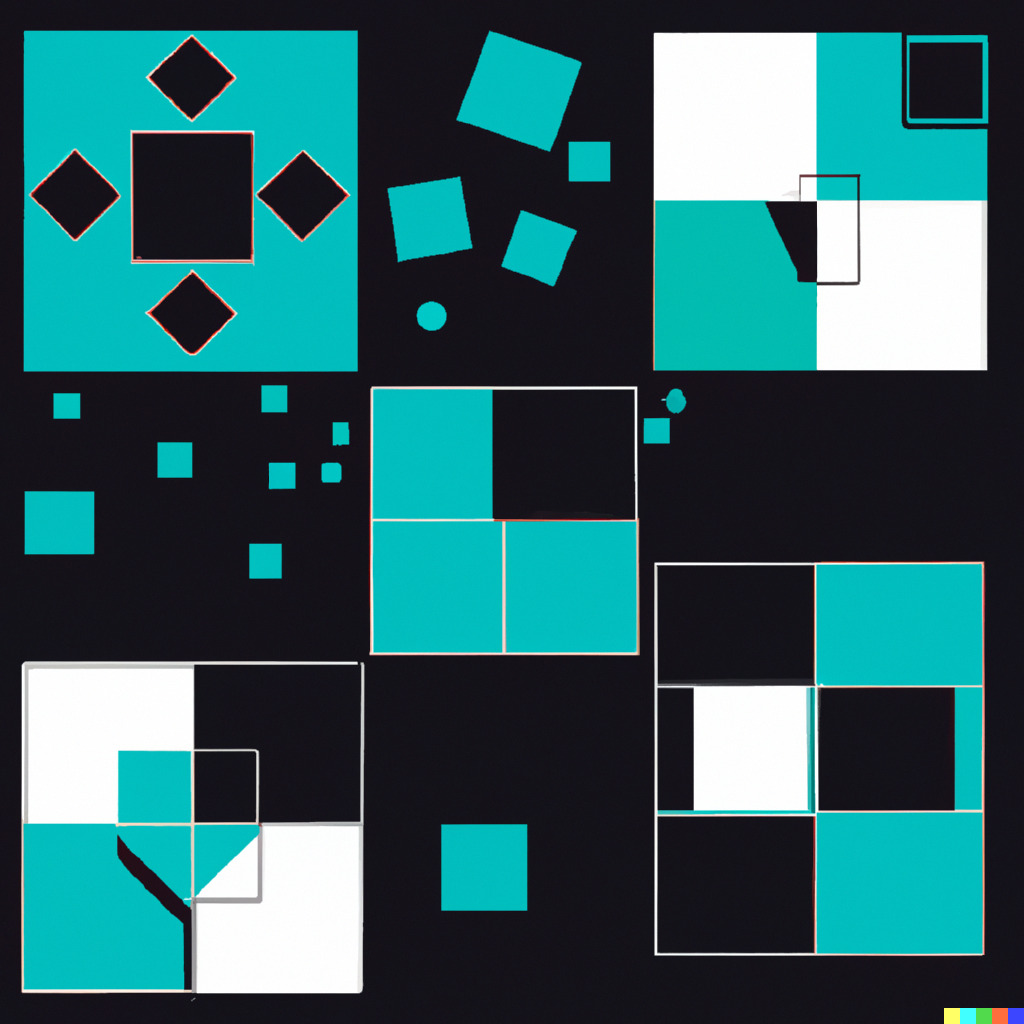WordPress is one of the most popular Content Management Systems (CMS) available today, and it offers a multitude of benefits for website owners. One of those benefits is the ability to manage multiple sites from one installation, known as multisite WordPress. While it may seem like a convenient option, multisite WordPress sites are not always the best idea for everyone. In this article, we will explore why.
1. Complex Setup and Maintenance
Setting up a multisite WordPress site requires a bit more technical knowledge than setting up a single-site installation. Additionally, maintaining and updating the network can be more challenging and time-consuming due to the interconnectedness of the sites.
For instance, a plugin or theme update that works on one site may not work on another site in the network. Thus, you will need to test each site before updating anything, and this can be a tedious and time-consuming process. Additionally, you’ll need to ensure that each site is updated to the same version of WordPress and plugins, which can be a challenge.
2. Shared Resources and Security Risks
A multisite WordPress installation shares resources such as themes, plugins, and databases, among other things. This can be a good thing as it allows you to save time and money on resources. However, it also means that if one site in the network is compromised, all the sites are at risk.
Furthermore, when you use shared hosting for your multisite WordPress installation, all the sites on that server share resources, including server resources and IP addresses. If one of the sites is using a lot of resources, it can affect the performance of other sites on the server, leading to slower loading times and other performance issues.
We’ve seen some scary situations where a client can’t remove the multisite after they switch hosts or move from a shared hosting provider. It ends up being that you do not have proper access to plugins, themes, and other necessary functions.
Andrew OG, LFNTLY
3. Lack of Customization and Flexibility
While multisite WordPress can be a good option for some sites, it may not offer the same level of customization and flexibility as a single-site installation. For example, with a single-site installation, you can choose a unique theme, plugins, and settings for each site. With multisite WordPress, all sites in the network must use the same themes and plugins.
This lack of flexibility can be particularly problematic if you need to customize your site in any way. For example, if you want to use a custom plugin or theme for one site, you’ll need to create a custom solution, which can be time-consuming and expensive.
4. Reduced Search Engine Optimization (SEO)
Multisite WordPress installations can hurt your search engine optimization efforts. For instance, all the sites in a network share the same IP address, which can negatively impact SEO rankings. Additionally, because all the sites in the network use the same themes and plugins, there may be duplicate content across sites, which can also negatively impact SEO.
5. Cost and Scalability
While multisite WordPress can save you money on resources, it may not be the most cost-effective option for scaling your website. As your network grows, the cost of hosting and maintaining the network will also grow. Additionally, if you want to scale a specific site, you may need to create a separate installation, which can be time-consuming and expensive.
In conclusion
Multisite WordPress can be a useful option for managing multiple sites, but it’s not always the best choice. The complex setup and maintenance, shared resources and security risks, lack of customization and flexibility, reduced SEO, and cost and scalability issues can all make multisite WordPress a less-than-ideal option for some sites. Therefore, before deciding to use multisite WordPress, consider your website’s specific needs, goals, and resources to determine if it’s the right choice for you.